Plugin Settings: Product License
Friday, August 8, 2014 11:36 PMDescription
Entering your production license information and activating Intense allows you to receive automatic updates.
Options Screenshot
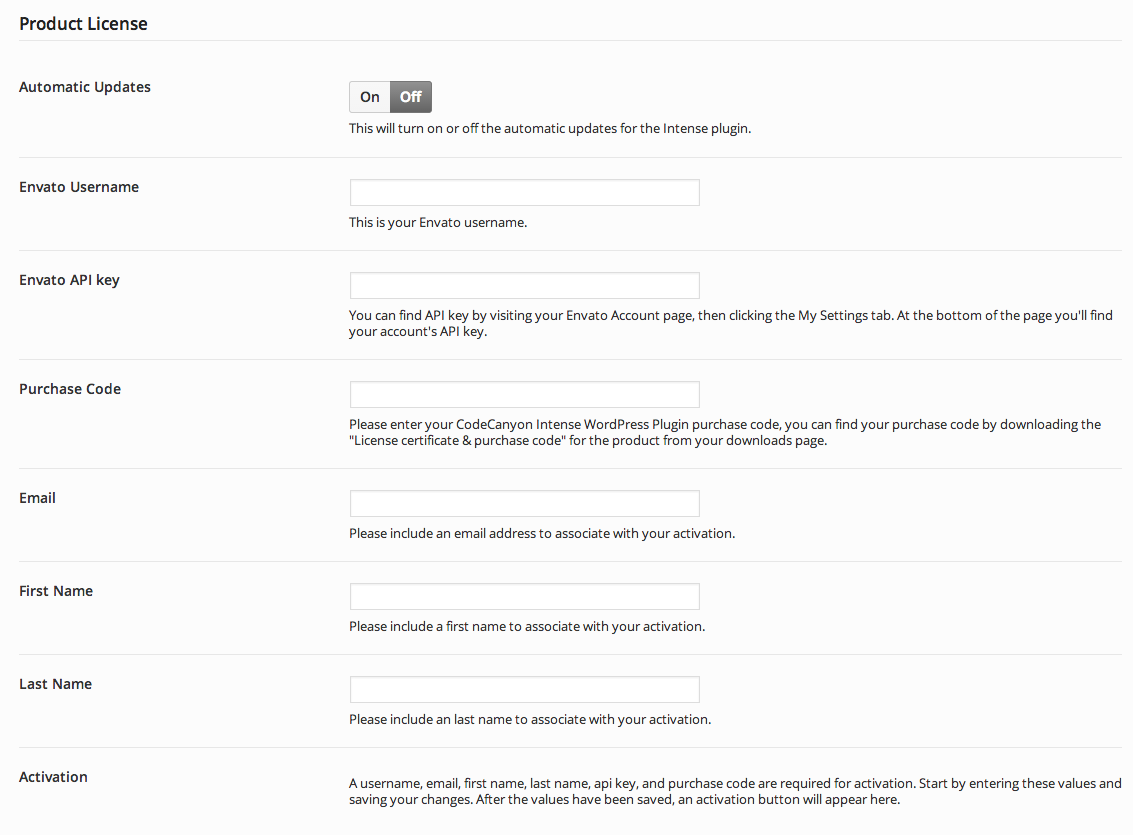
Attributes
| Automatic Updates | Turns on or off the automatic updates. For automatic updates to work, Intense needs to be activated first. |
| Envato Username | The Envato username used to purchase Intense |
| Envato API Key | The API key is obtained by visiting your Envato Account page, then clicking the My Settings tab. At the bottom of the page you'll find your account's API key. |
| Purchase Code | You can find your purchase code by downloading the \"License certificate & purchase code\" for the product from your downloads page. |
| Enter an email you wish to associate with your activation. | |
| First Name | Enter the first name you wish to associate with your activation. |
| Last Name | Enter the last name you wish to associate with your activation. |
| Activation |
After entering a username, api key, purchase code, email, first name, and last name an activation button will show. You will also be given a chance to subscribe to our email list for product updates. Afer activating, a deactivate button will show. If you want to use the purchase code on another site, you will need to deactivate your product code |