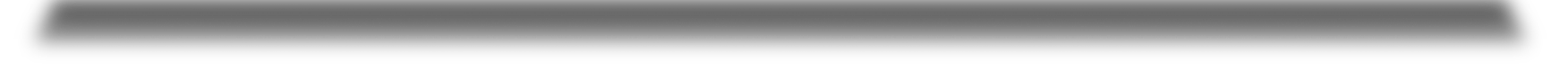Post Featured Images
Wednesday, June 25, 2014 12:19 AMDescription
Post and all custom post types have featured image options. The "Featured Image Options"
can be found in the right sidebar in the WordPress admin.
The custom post types can be turned off in the plugin admin panel.
If they are turned on, they will be visible in the WordPress left menu.
Featured Image Screenshot
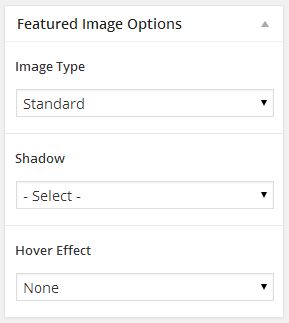
Featured Image Attributes
| image type |
standard (default) - standard WordPress image picstrip - vertical blind effect caman - photo filter effect adipoli - hover effect |
||||||||||||||||||||||||||||||
| image shadow |
|
||||||||||||||||||||||||||||||
| hover effect |
A hover effect that displays a title/caption overlay (works with image types of "standard", "picstrip" and "caman" only)
|
||||||||||||||||||||||||||||||
| effect background color |
If you have chosen a "hover effect", this option will change the background color of the hover effect. web color (hex, rgb, rgba, hsl, hsla, color name) |
||||||||||||||||||||||||||||||
| effect background opacity |
If you have chosen a "hover effect", this option will change the opacity of the "hover effect" 0-100 |
||||||||||||||||||||||||||||||
| caman effect |
if "caman" is selected for the image type, select an effect. clarity, concentrate, crossProcess, emboss, glowingSun, grungy, hazyDays, hemingway, herMajesty, jarques, lomo, love, nostalgia, oldBoot, orangePeel, pinhole, posterize, sinCity, sunrise, vintage |
||||||||||||||||||||||||||||||
| adipoli start effect |
if "adipoli" is selected for the image type, select a start effect. transparent, normal, overlay |
||||||||||||||||||||||||||||||
| adipoli hover effect |
if "adipoli" is selected for the image type, select a hover effect. normal, popout, sliceDown, sliceDownLeft, sliceUp, sliceUpLeft, sliceUpRandom, sliceUpDown, sliceUpDownLeft, fold, foldLeft, boxRandom, boxRain, boxRainReverse, boxRainGrow, boxRainGrowReverse |
||||||||||||||||||||||||||||||
| picstrip splits |
if "picstrip" is selected for the image type, select the number of splits here. (default is 5) Splits are the number of vertical pieces will make up the image. |
||||||||||||||||||||||||||||||
| picstrips hgutter |
if "picstrip" is selected for the image type, select the horizontal gutter in pixels here. (default is 10) Horizontal gutter is the portion that is cut out between splits. |
||||||||||||||||||||||||||||||
| picstrips vgutter |
if "picstrip" is selected for the image type, select the vertical gutter in pixels here. (default is 5) Vertical gutter is the portion that is cut off of the bottom and top of alternating splits. |