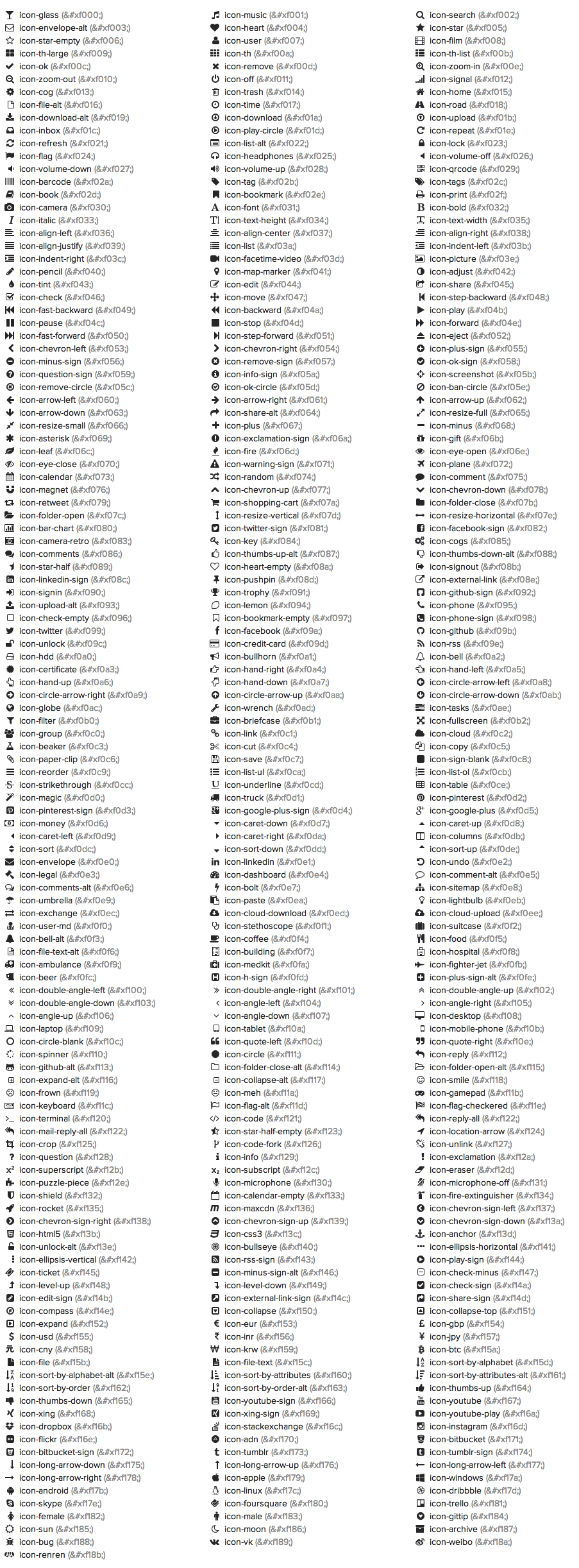Custom Post Types: FAQ
Wednesday, June 25, 2014 12:19 AMDescription
The FAQ custom post type doesn't include any special options at this time.
Add FAQ's as you would a normal post. Use the FAQ shortcode to add these FAQ posts to your page.
The FAQ custom post type can be turned off in the plugin admin panel.
If it is turned on, it will be visible in the WordPress left menu.
Options Screenshot
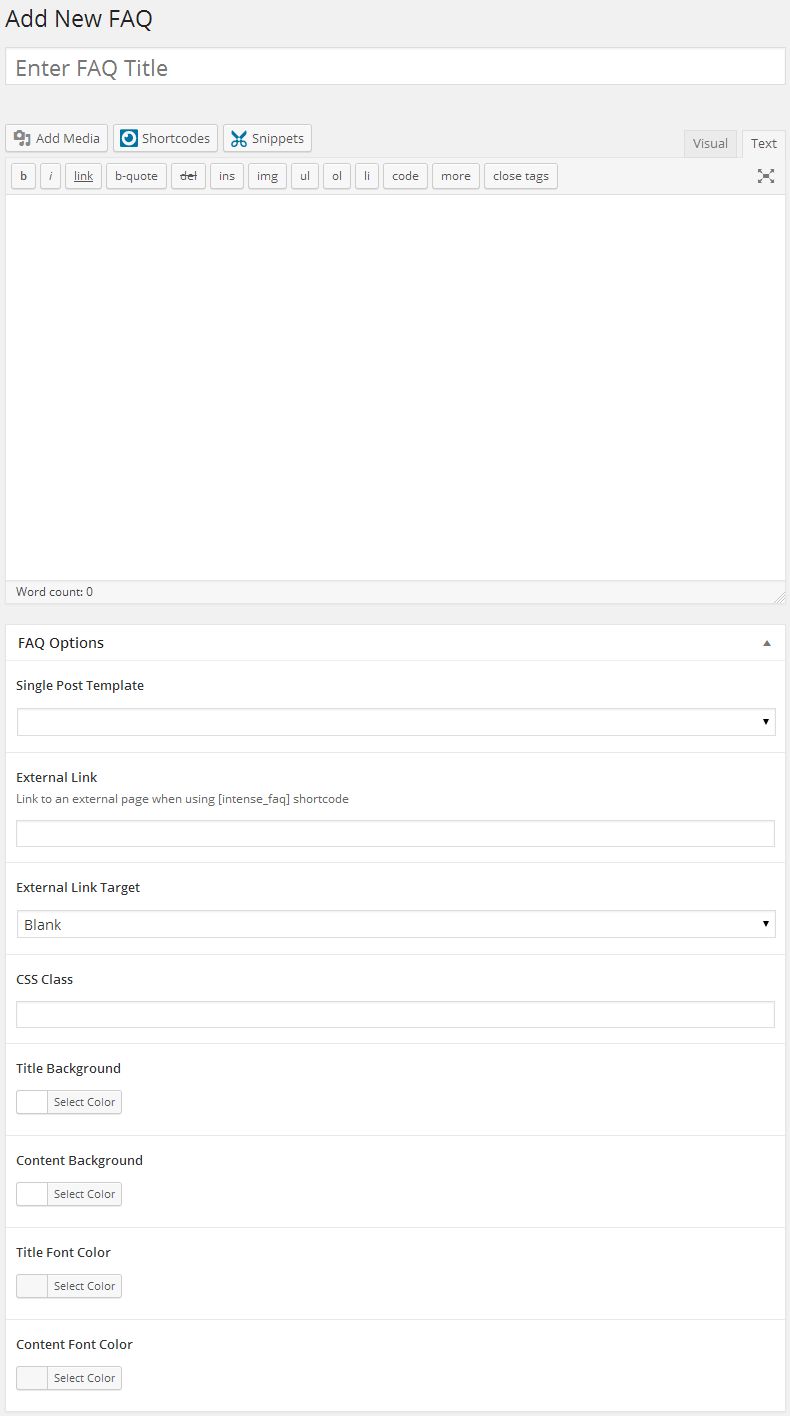
Options Attributes
| External Link |
If you want the FAQ to link to a new page rather than expanding the collapsible when clicked, enter a URL to the page that you want. |
| External Link Target |
blank - Opens the link in a new window or tab (this is default) self - Opens the link in the same frame as it was clicked parent - Opens the link in the parent frame top - Opens the link in the full body of the window |
| Title Border | Border around the title |
| Content Border | Border around the content |
| Expand Icon | see list below |
| Collapse Icon | see list below |
| Icon Size |
1 2 3 4 5 |
Icons
When manually adding/editing the shortcode, exclude the 'icon-' part of the type (ex. 'icon-glass' becomes 'glass')