Custom Post Types: Project
Thursday, August 21, 2014 10:15 PMDescription
Project custom post type options
The project custom post type can be turned off in the plugin admin panel.
If it is turned on, it will be visible in the WordPress left menu.
When viewing a single project post, your theme will need to support the attributes below. "Date" is the only attribute that is used for the project shortcode (and only used for the timeline option). These attributes will not display in the single post.
Options Screenshot
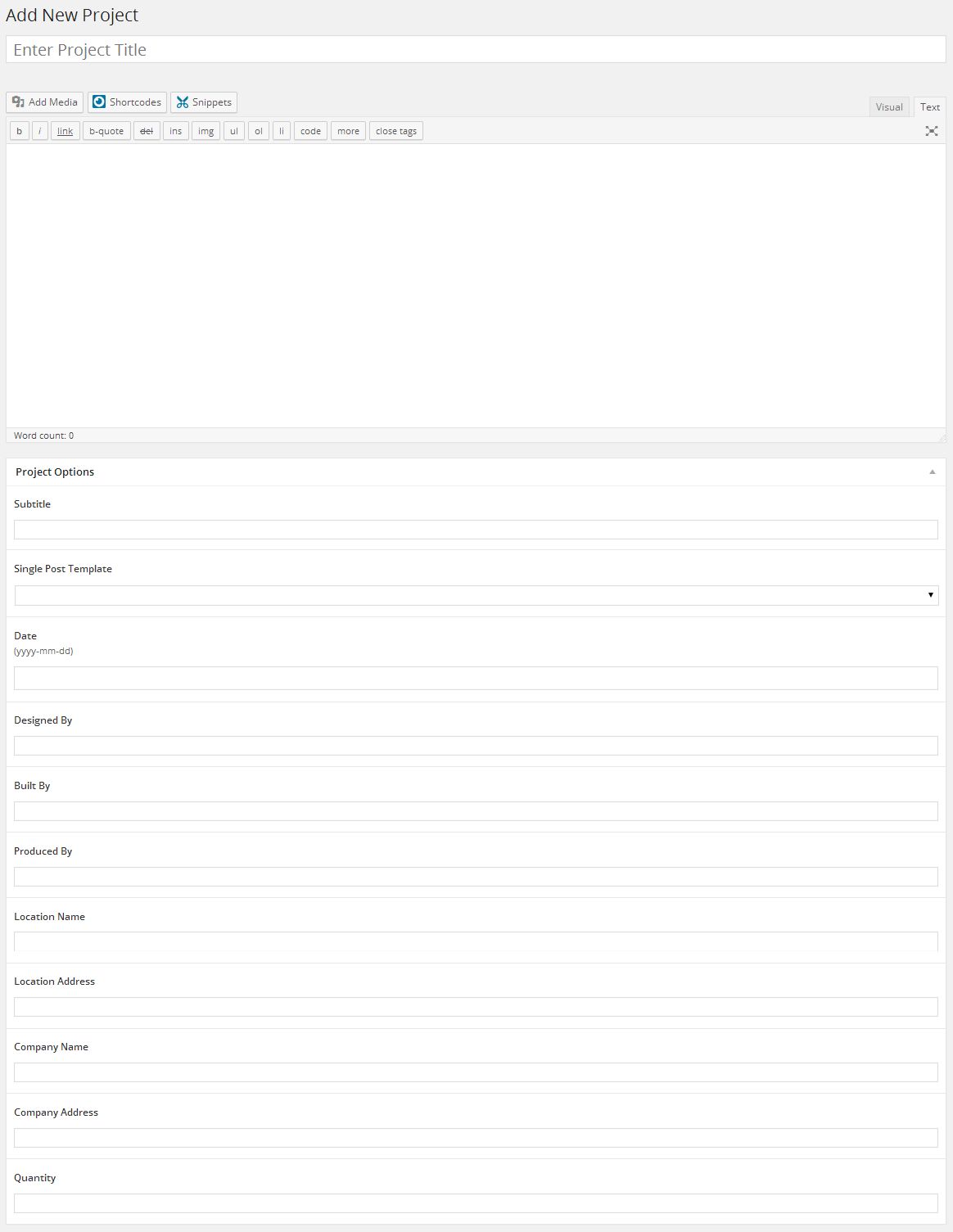
Options Attributes
| Subtitle | This is for the subtitle, if the project has one. |
| Width |
Full width will use the full width of the area while half width will align the featured image to the left and the content to the right of the featured image. full width (default), half width |
| Date |
This option requires the date to be in "yyyy-mm-dd" format |
| Designed By | Who was this project designed by |
| Built By | Who was this project built by |
| Produced By | Who was the project was produced by |
| Location Name | Name of the location (Central Park, Radisson Hotel, etc...) |
| Location Address | Address of the location |
| Company Name | Name of the company that the project was done for |
| Company Address | Address of the company that the project was done for |
| Quantity | Is there a quantity associated with this project (5 rooms painted, 3 sculptures created, etc...) |