Element - Shortcodes: Social Share
Monday, August 18, 2014 11:42 PMShortcodes
[intense_social_share]
Description
Adds social sharing icons and links as provided by the social sites.
Screenshots

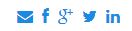
Dialog
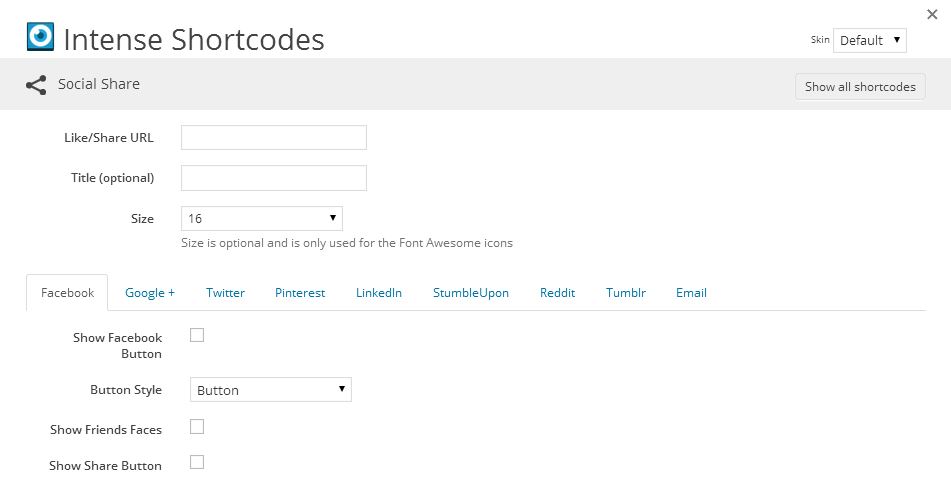
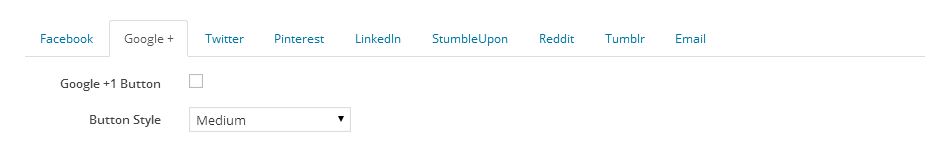
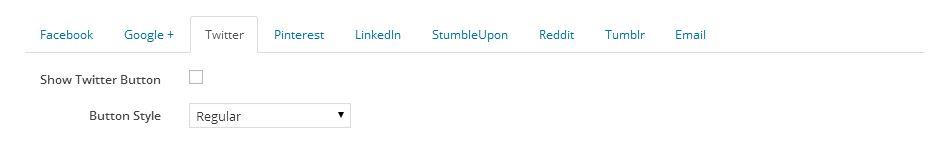
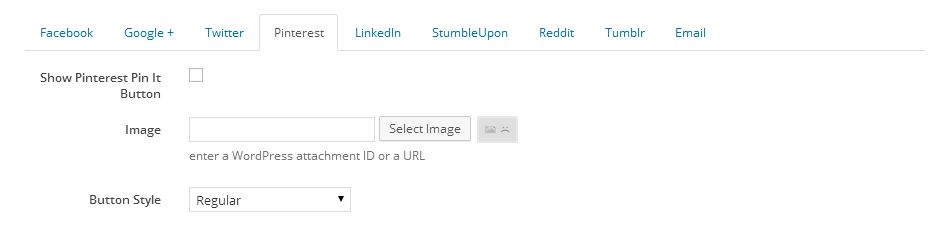
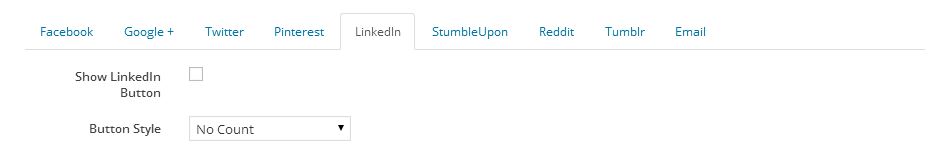
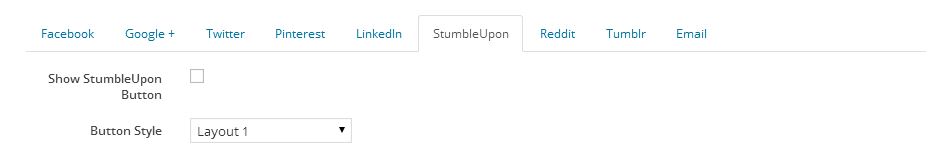
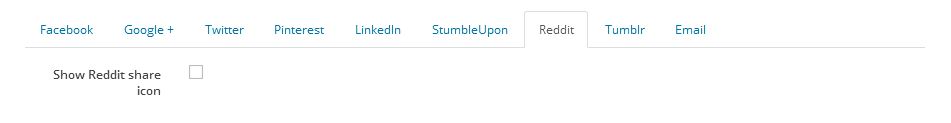
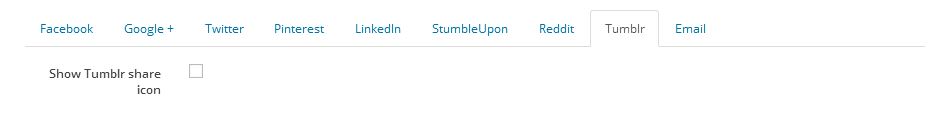
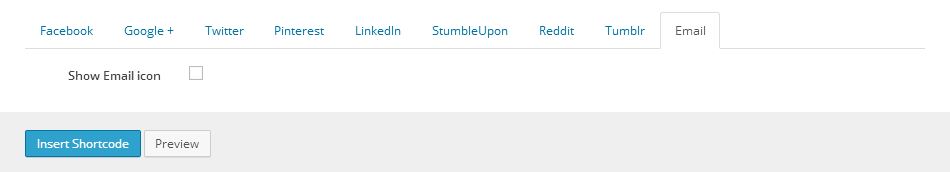
Attributes
| Attribute | Type | Dialog Title | Description | Default | Available Values |
|---|---|---|---|---|---|
| share_url | text | Like/Share URL | |||
| title | text | Title (optional) | |||
| size | dropdown | Size | Size is only used for the Font Awesome icons | 16 | 24 - 24 23 - 23 22 - 22 21 - 21 20 - 20 19 - 19 18 - 18 17 - 17 16 - 16 15 - 15 14 - 14 13 - 13 12 - 12 11 - 11 10 - 10 9 - 9 8 - 8 |
| show_facebook | checkbox | Show Facebook Button | 1 = true, 0 = false | ||
| facebook_button | dropdown | Button Style | button | button - Button button_count - Button w/ Count standard - Standard box_count - Box w/ Count fontawesome - Font Awesome | |
| facebook_faces | checkbox | Show Friends Faces | 1 = true, 0 = false | ||
| facebook_share | checkbox | Show Share Button | 1 = true, 0 = false | ||
| show_googleplus | checkbox | Google +1 Button | 1 = true, 0 = false | ||
| googleplus_button | dropdown | Button Style | medium | medium - Medium medium_bubble - Medium Bubble medium_inline - Medium Inline tall_bubble - Tall Bubble fontawesome - Font Awesome | |
| show_twitter | checkbox | Show Twitter Button | 1 = true, 0 = false | ||
| twitter_button | dropdown | Button Style | none | none - Regular horizontal - Horizontal vertical - Vertical fontawesome - Font Awesome | |
| show_pinterest | checkbox | Show Pinterest Pin It Button | 1 = true, 0 = false | ||
| pinterest_image | image | Image | enter a WordPress attachment ID or a URL | WordPress ID or any URL | |
| pinterest_button | dropdown | Button Style | none | none - Regular beside - Count Right above - Count Top fontawesome - Font Awesome | |
| show_linkedin | checkbox | Show LinkedIn Button | 1 = true, 0 = false | ||
| linkedin_button | dropdown | Button Style | none | none - No Count right - Horizontal top - Vertical fontawesome - Font Awesome | |
| show_stumbledupon | checkbox | Show StumbledUpon Button | 1 = true, 0 = false | ||
| stumbleupon_button | dropdown | Button Style | 1 | 4 - Layout 4 1 - Layout 1 3 - Layout 3 5 - Layout 5 | |
| show_reddit | checkbox | Show Reddit share icon | 1 = true, 0 = false | ||
| show_tumblr | checkbox | Show Tumblr share icon | 1 = true, 0 = false | ||
| show_email | checkbox | Show Email icon | 1 = true, 0 = false |
Examples
[intense_social_share share_url="http://www.google.com" show_facebook="1" facebook_button="button_count" facebook_share="1" show_googleplus="1" show_twitter="1" twitter_button="horizontal" show_linkedin="1" linkedin_button="right" show_stumbledupon="1"]
[/intense_social_share]