Plugin Settings: Extra Options
Tuesday, February 3, 2015 9:49 PMOptions Screenshot
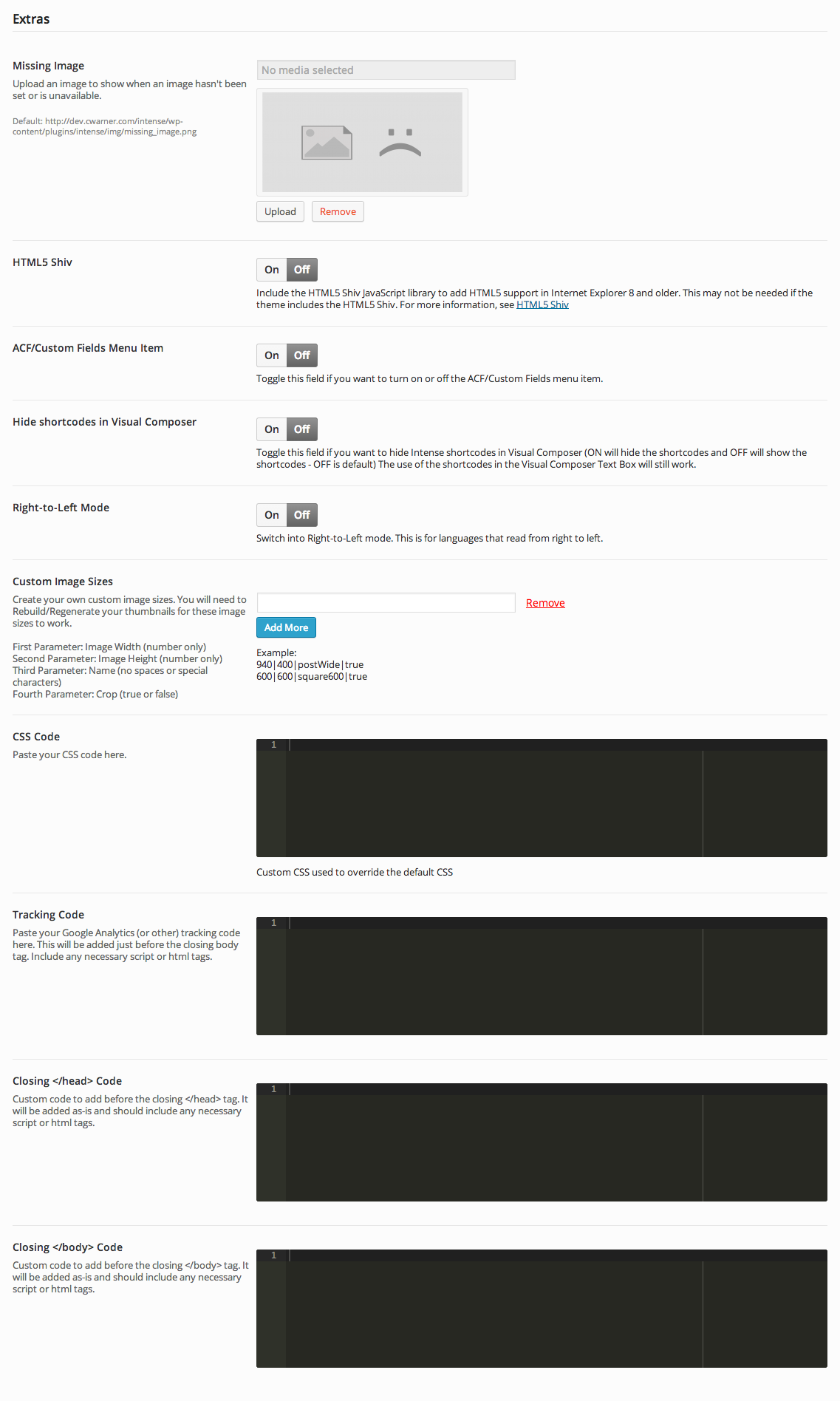
Attributes
Missing Image
| Missing Image | Upload an image to show when an image hasn't been set or is unavailable. |
| Add HTML5 Shiv | Includes the HTML5 Shiv JavaScript library which adds HTML5 support in Internet Explorer 8 and older. This may not be needed if the theme includes the HTML5 Shiv. For more information, see HTML5 Shiv |
| Custom Fields Menu Item | Toggle this field if you want to turn on or off the Custom Fields menu item. |
| Right-to-Left Mode | Switch into Right-to-Left mode. This is for languages that read from right to left. |
| Custom Image Sizes |
First Parameter: Image Width (number only) Second Parameter: Image Height (number only) Third Parameter: Name (no spaces or special characters) Fourth Parameter: Crop (true or false) Parameters are separated by a | (pipe). Example: 600|800|portrait3x4|true 600|600|square600|true |
| CSS Code | Custom CSS used to override the plugin's CSS |
| Tracking Code | Paste your Google Analytics (or other) tracking code here. This will be added just before the closing body tag. Include any necessary script or html tags. |
| Closing </head> Code | Custom code to add before the closing </head> tag. It will be added as-is and should include any necessary script or html tags. |
| Closing <body> Code | Custom code to add before the closing </body> tag. It will be added as-is and should include any necessary script or html tags. |