Plugin Settings: Import Export Options
Friday, August 8, 2014 1:54 AMDescription
This screen allows you to backup or restore your options. You can also import/export the saved options data from one theme to another. If you change themes and continue to use the Intense WordPress Plugin, the options do not carry over, so you have to import the options from your original site.
Options Screenshot
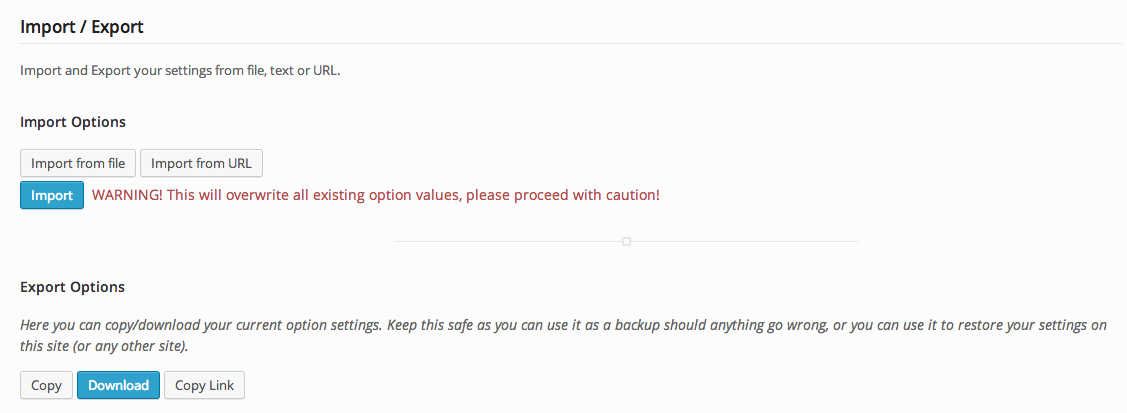
Attributes
| Import Options | You can use the two buttons below to import your options, either from an old set of options or from another site. This is useful if you want to experiment on the options but would like to keep the old settings in case you need it back. Select either of the two buttons, then enter the file or the URL into the box. After this, click the "Import" button to import the settings. |
| Export Options | You can easily export the saved options. Click one of the three buttons in order to get the saved options. Save the value and use it when you want to import the options. |