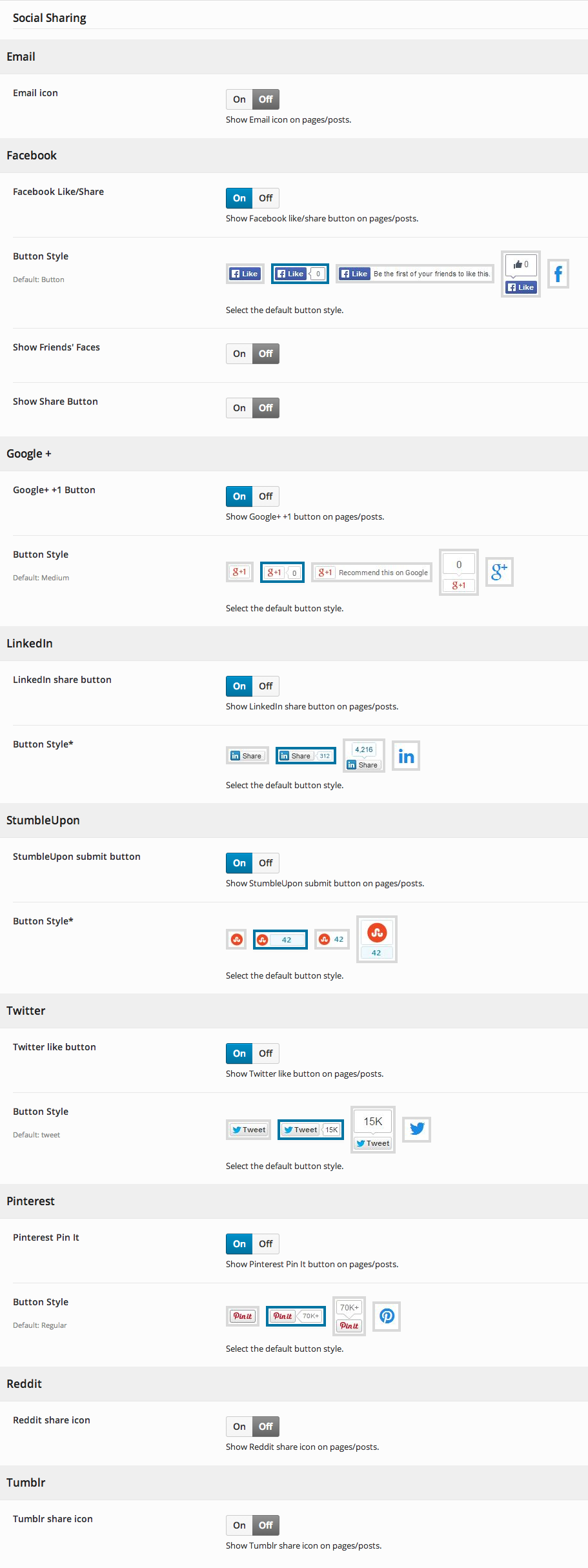Description
This screen allows you to select what options to show when the social share buttons are shown on pages or posts.
Options Screenshot
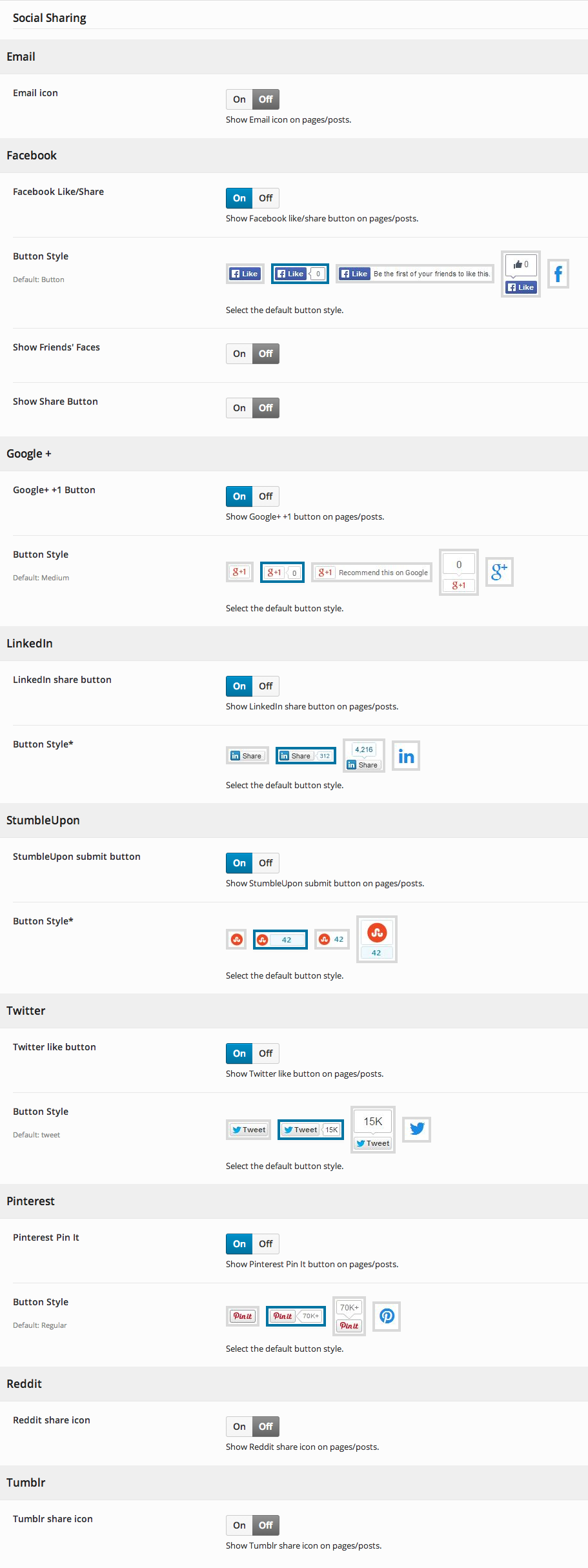
Attributes
Facebook
| Facebook Like/Share |
Show Facebook like/share button on pages/posts.
|
| Button Style |
Select the button style that you want to be shown when using the sharing.
|
| Show Friends' Faces |
Show friends faces with the Facebook share button.
|
| Show Share Button |
Show the share button along with the like button.
|
Google+
| Google+ +1 Button |
Show Google+ +1 button on pages/posts.
|
| Button Style |
Select the button style that you want to be shown when using the sharing.
|
LinkedIn
| LinkedIn share button |
Show LinkedIn share button on pages/posts.
|
| Button Style |
Select the button style that you want to be shown when using the sharing.
|
StumbleUpon
| StumbleUpon submit button |
Show StumbleUpon submit button on pages/posts.
|
| Button Style |
Select the button style that you want to be shown when using the sharing.
|
Twitter
| Twitter like button |
Show Twitter like button on pages/posts.
|
| Button Style |
Select the button style that you want to be shown when using the sharing.
|
Pinterest
| Pinterest Pin It |
Show Pinterest Pin It button on pages/posts.
|
| Button Style |
Select the button style that you want to be shown when using the sharing.
|