Media - Shortcodes: Google Docs Viewer
Wednesday, June 25, 2014 12:19 AMShortcodes
[intense_google_docs_viewer]
Description
Add a document (ex. PDF, PowerPoint, Word, etc.) using Google Docs Viewer. Documents can be embedded into the page, added as a link to show the file in a document viewer, or as a URL. More information about Google Docs Viewer can be found at https://docs.google.com/viewer.
Screenshots
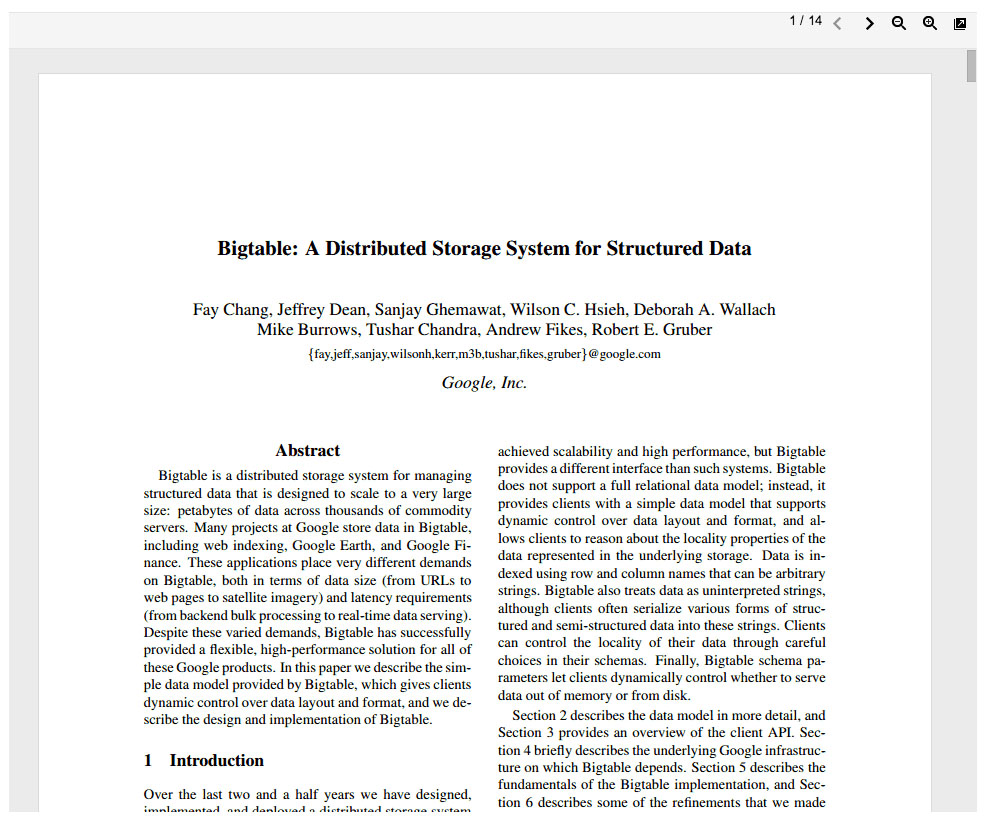
Dialog
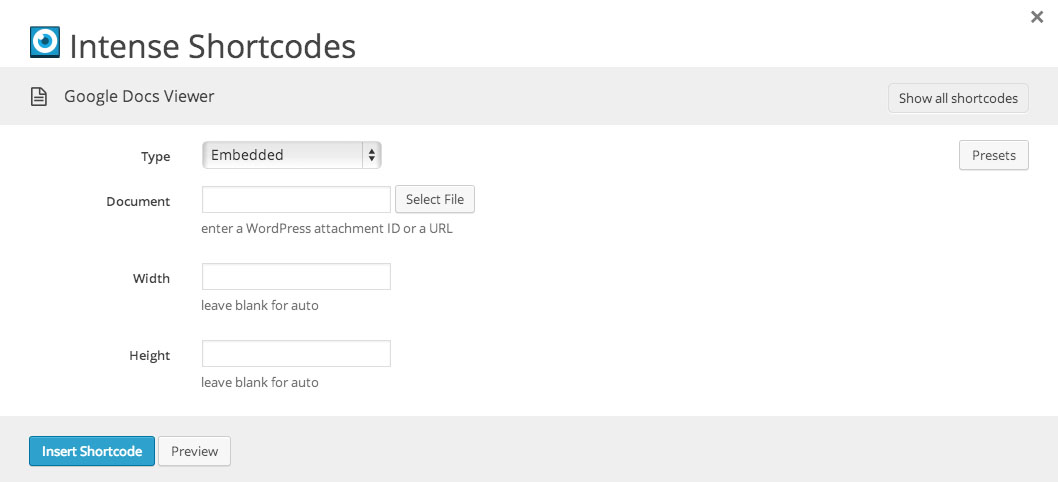
Attributes
| Attribute | Type | Dialog Title | Description | Default | Available Values |
|---|---|---|---|---|---|
| type | dropdown | Type | embedded | embedded - Embedded link - Link url - URL | |
| document | file | Document | enter a WordPress attachment ID or a URL | WordPress ID or any URL | |
| target | link_target | Link Target | _self | _blank, _self, _parent, _top | |
| width | text | Width | leave blank for auto | ||
| height | text | Height | leave blank for auto |
Examples
[intense_google_docs_viewer document="9592"]Link Text [/intense_google_docs_viewer]