Element - Shortcodes: Template
Friday, March 18, 2016 12:01 AMShortcodes
[intense_template]
Description
Use the template shortcode to add the content of a file template to the post or page. The file template, along with the template shortode, are a perfect way to add dynamic content. They are also a powerful way to reuse content across your WordPress website. All attributes added to the template will be passed through to the template file. They can be retrieved by calling the Intense_Template::get_metadata() function.
Dialog
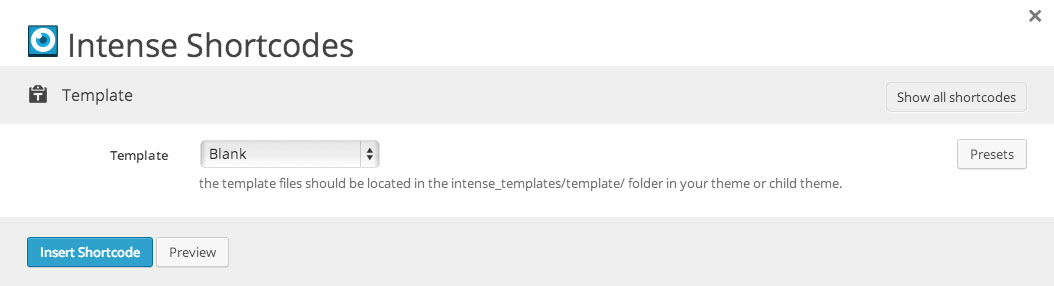
Attributes
| Attribute | Type | Dialog Title | Description | Default | Available Values |
|---|---|---|---|---|---|
| template | template | Template | the template files should be located in the intense/templates/template/ folder in your theme or child theme. | blank |
Examples
[intense_template template="mytemplate"]